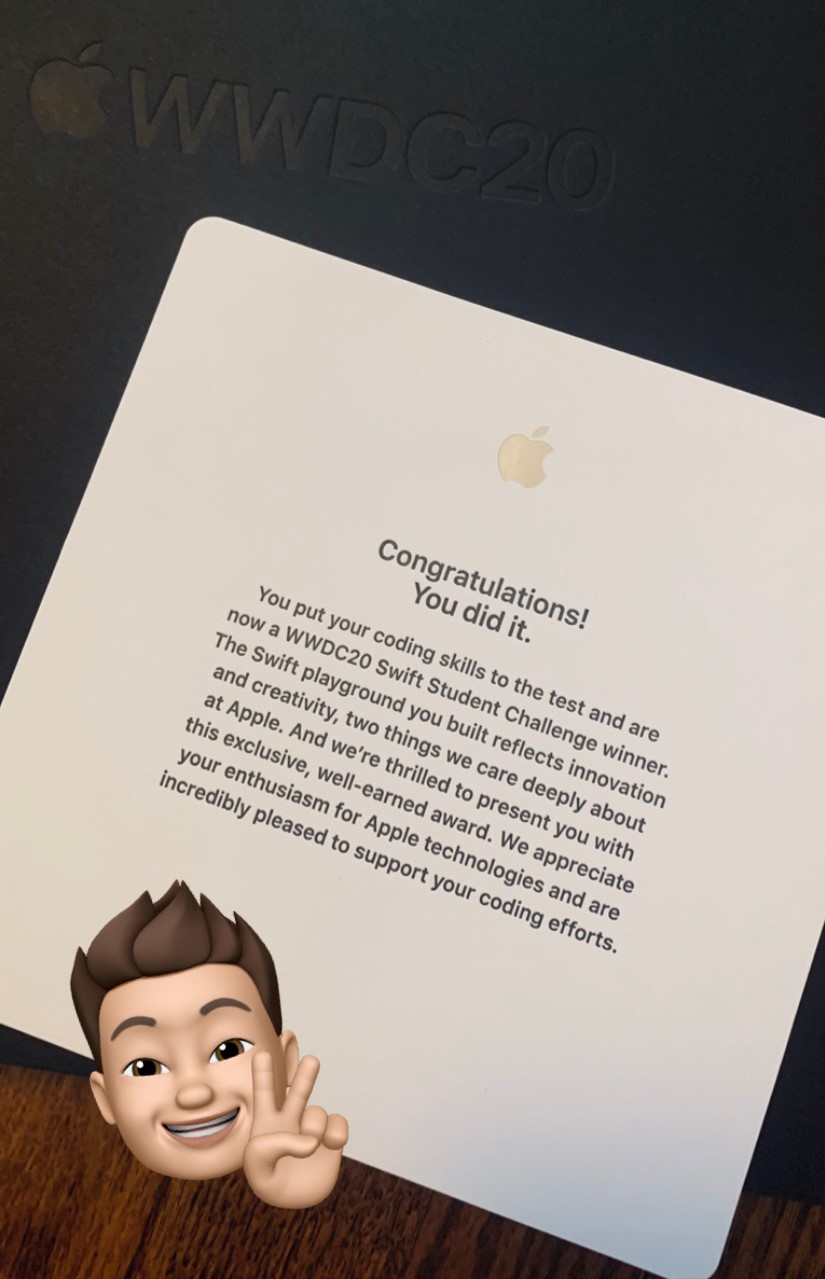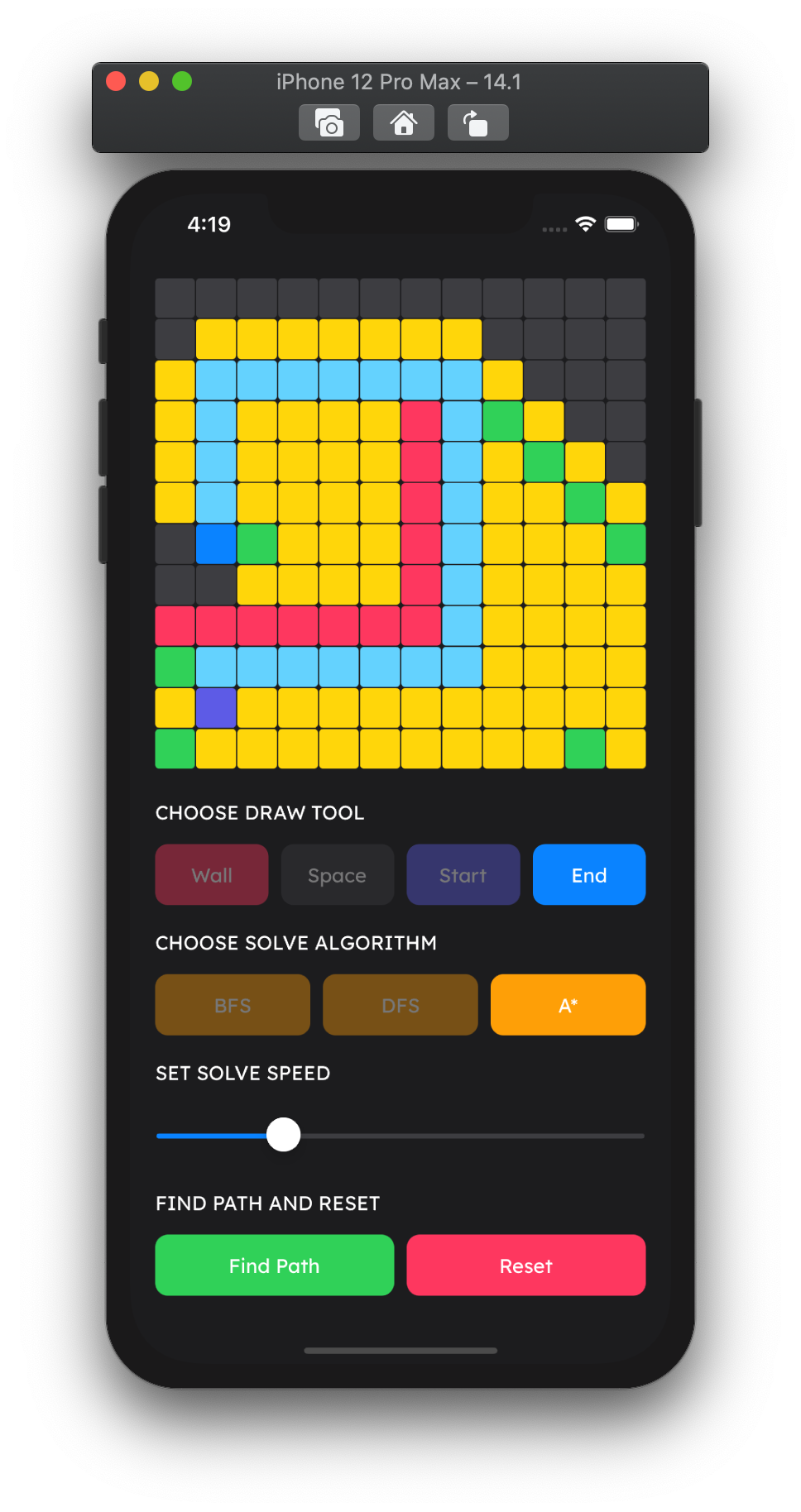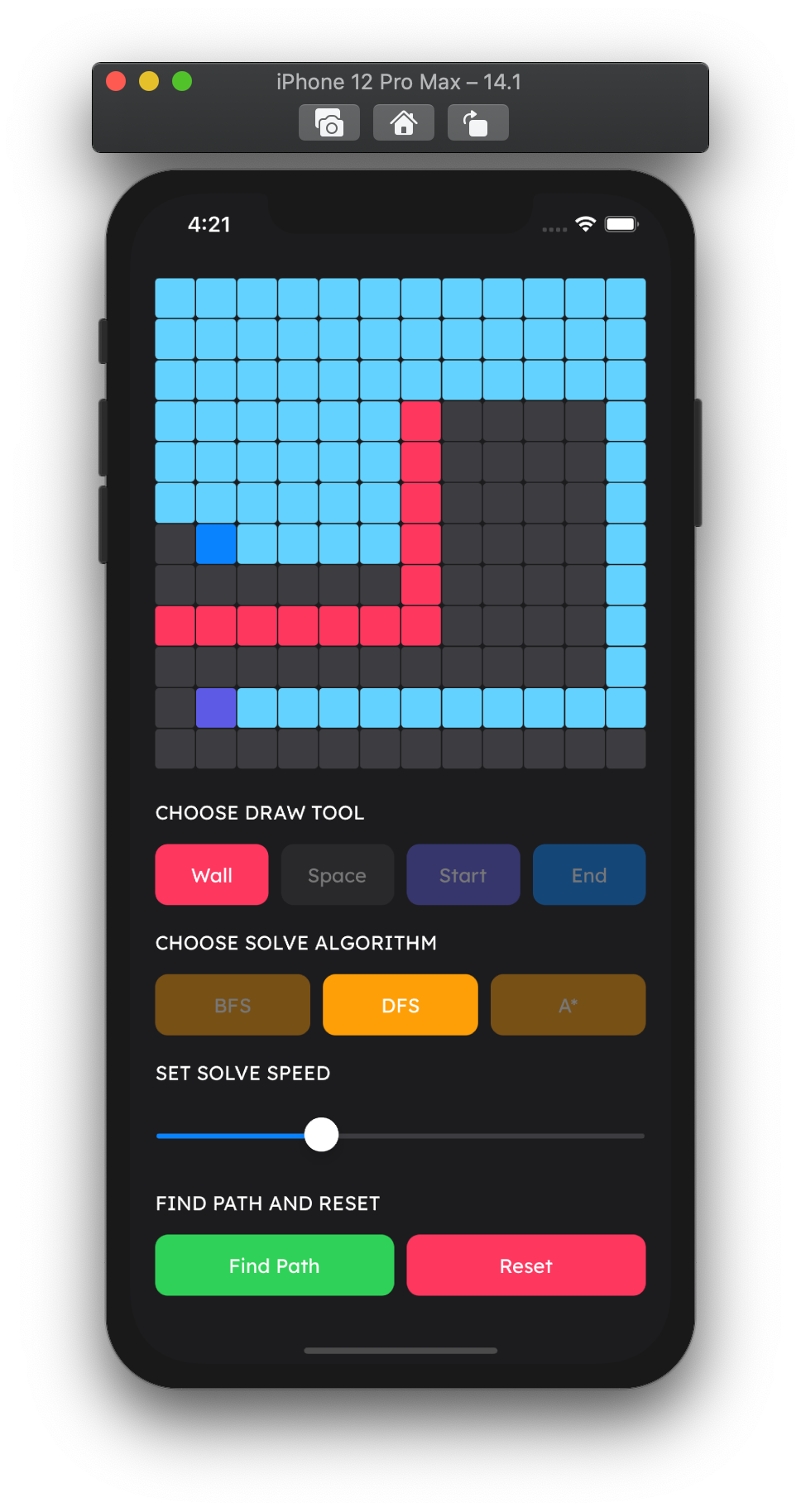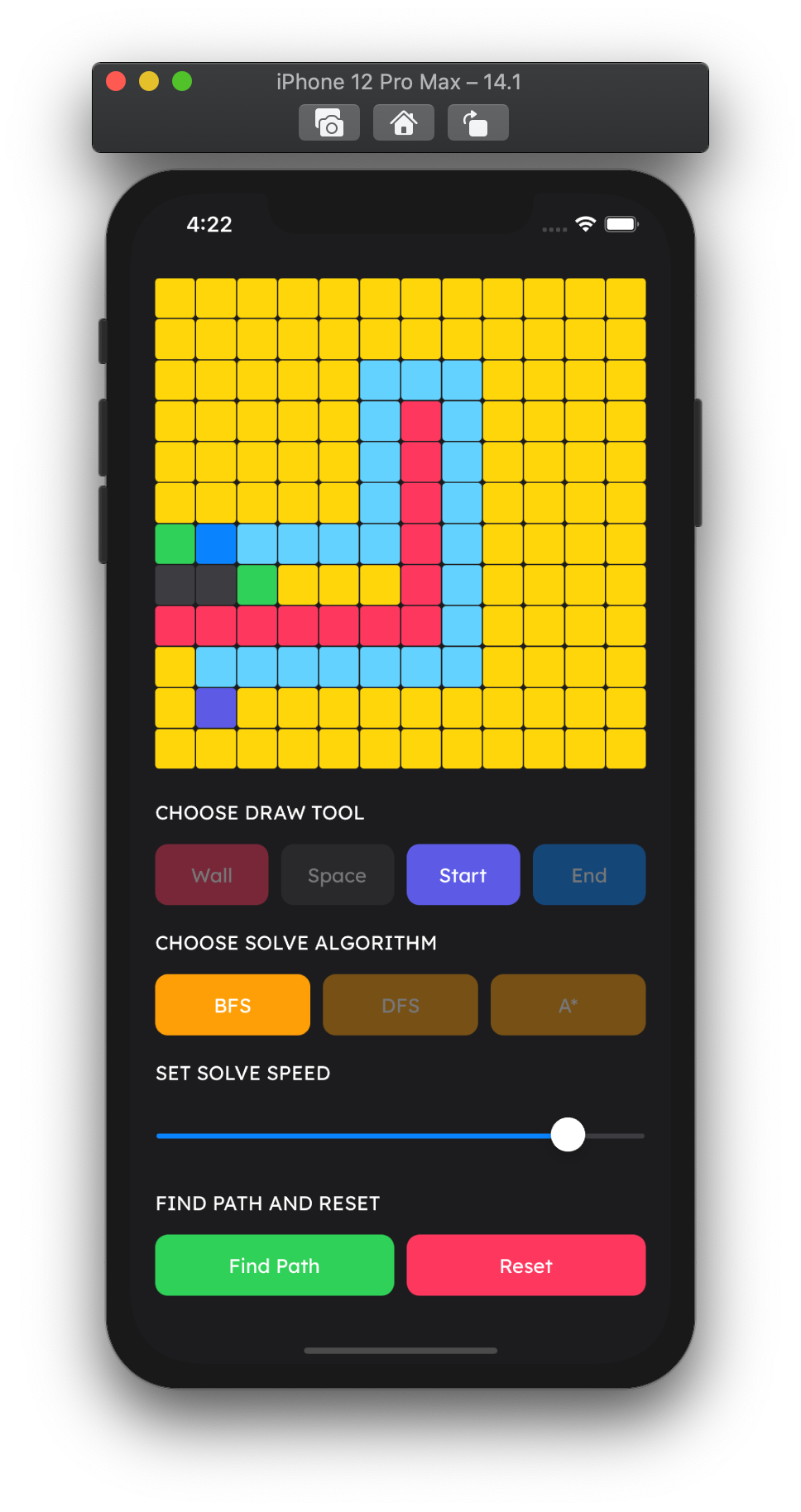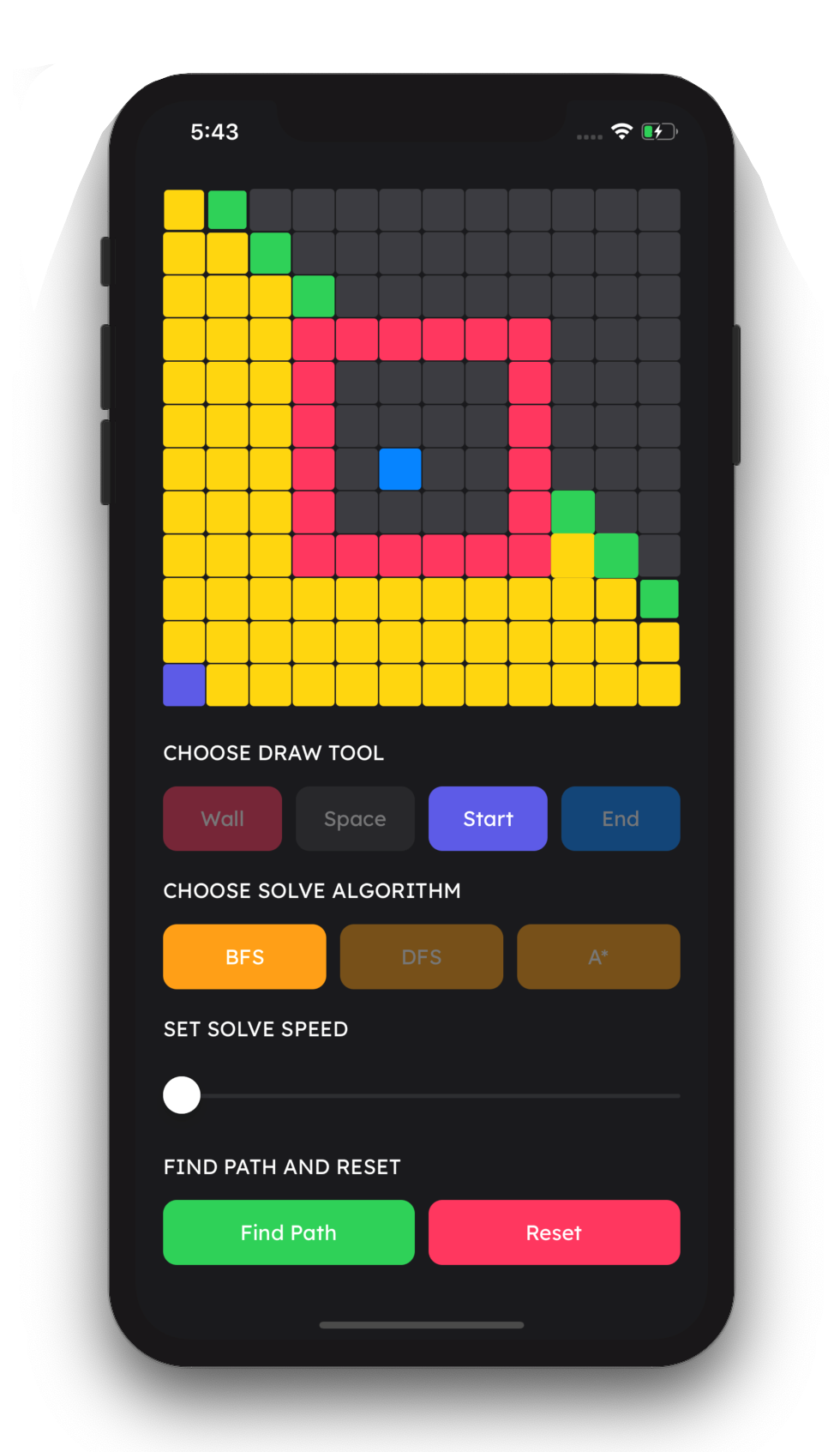
Ever use a map app? Well, map apps use a type of pathfinding algorithm in order to route you from your origin to your destination. PathFinder is simply a tool that visualizes how these types of pathfinding algorithms work.
With PathFinder, you can visualize how the Breadth First Search, Depth First Search, and A* pathfinding algorithms operate upon your own custom drawn graphs. Intended for use by computer science students. Available on iOS, ipadOS, and macOS.
See PathFinder in action and learn more about it here.